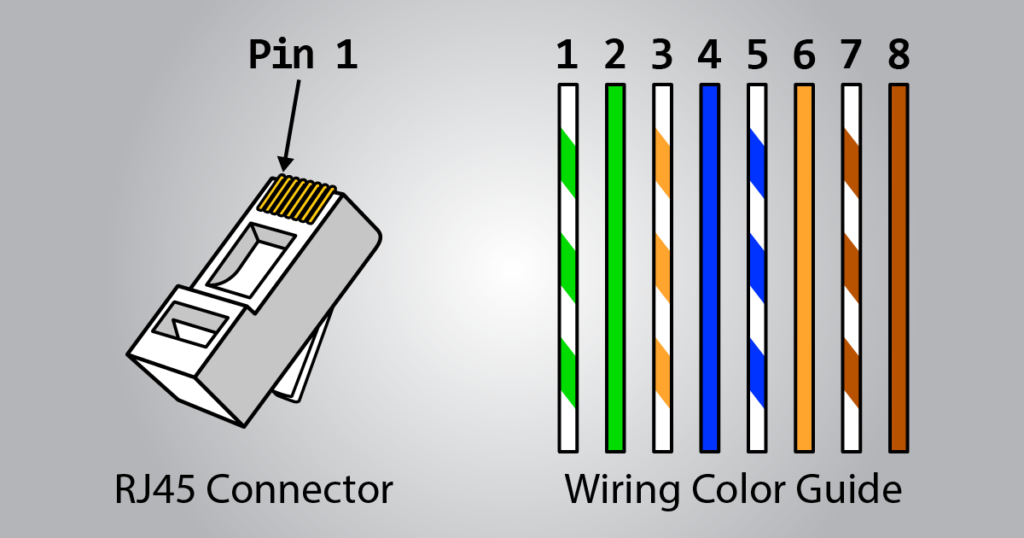Ethernet cables are essential for networking, allowing devices to communicate within a local area network (LAN). Understanding the different types of network connections and how to crimp Ethernet cables is vital for setting up and troubleshooting networks.
Types of Network Connections
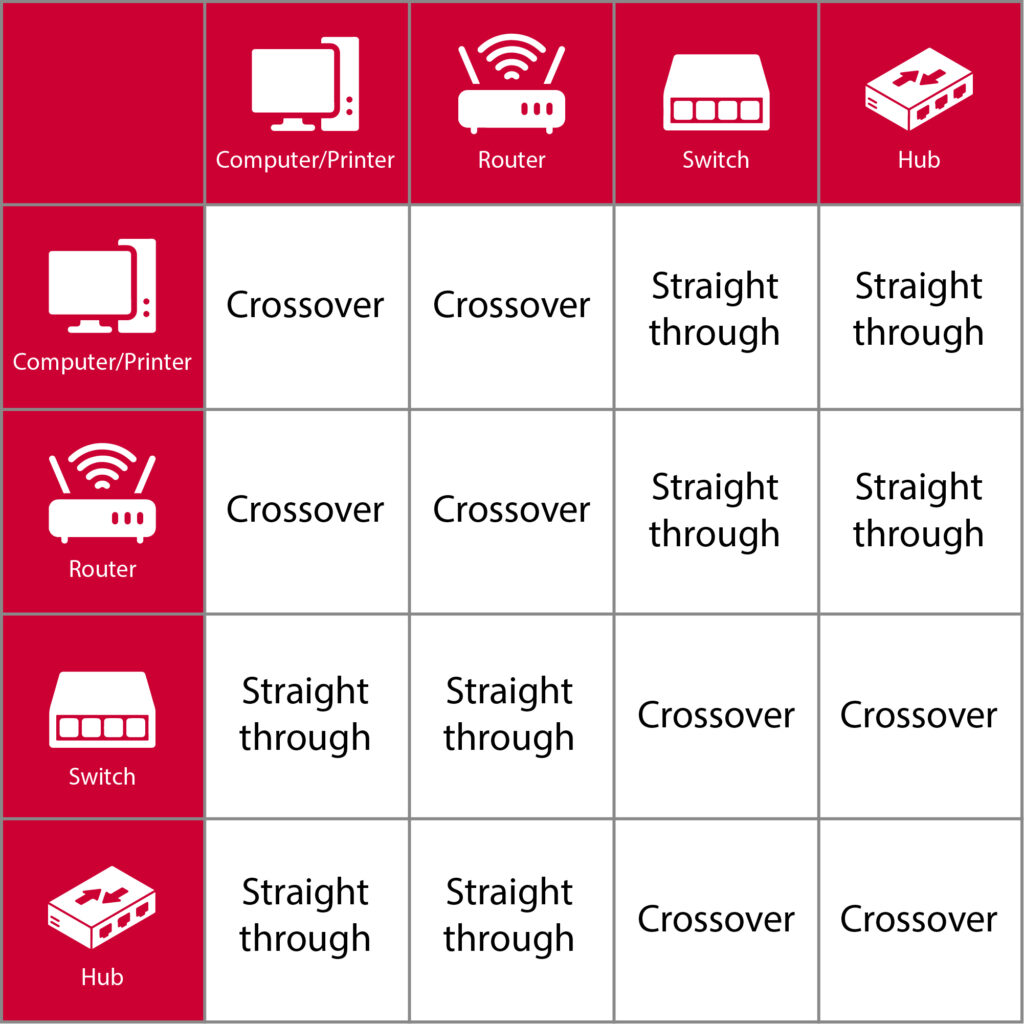
1. Straight-Through Cable
A straight-through cable is the most common type, used for connecting different types of devices. An example is a Computer to Switch/Router and Printer to Switch
In this configuration, each pin on one end of the cable connects directly to the corresponding pin on the other end. The standard color-coding for a straight-through cable follows the TIA/EIA-568B wiring scheme on both ends:
- Pin 1: White/Orange
- Pin 2: Orange
- Pin 3: White/Green
- Pin 4: Blue
- Pin 5: White/Blue
- Pin 6: Green
- Pin 7: White/Brown
- Pin 8: Brown
2. Crossover Cable
Crossover cables are used for connecting similar devices directly, such as Computer to Computer and Switch to Switch
The wiring differs between the ends, swapping the transmit and receive lines. One end uses the TIA/EIA-568A standard, and the other uses TIA/EIA-568B:
TIA/EIA-568A (End 1):
- Pin 1: White/Green
- Pin 2: Green
- Pin 3: White/Orange
- Pin 4: Blue
- Pin 5: White/Blue
- Pin 6: Orange
- Pin 7: White/Brown
- Pin 8: Brown
TIA/EIA-568B (End 2):
- Pin 1: White/Orange
- Pin 2: Orange
- Pin 3: White/Green
- Pin 4: Blue
- Pin 5: White/Blue
- Pin 6: Green
- Pin 7: White/Brown
- Pin 8: Brown
Crimping Guide
Step 1: Strip the Cable Jacket
Use the cable stripper to remove about 1 inch of the outer jacket.
Step 2: Untwist the Wire Pairs
Separate and straighten each of the four twisted pairs of wires.
Step 3: Arrange the Wires
Arrange the wires in the desired order (either TIA/EIA-568A or TIA/EIA-568B).
Step 4: Trim the Wires:
Trim the wires evenly to about 0.5 inches in length.
Step 5: Insert Wires into the RJ45 Connector
Make sure the wires are fully inserted and in the correct order.
Step 6: Crimp the Connector
Use the crimping tool to secure the RJ45 connector onto the cable.
Step 7: Test the Cable
Use a cable tester to ensure the connection is correct.
Tools:
- Ethernet cable (Cat5e, Cat6, etc.)
- RJ45 connectors
- Crimping tool
- Cable cutter/stripper
- LAN cable tester
Conclusion
Knowing how to crimp Ethernet cables and understanding the differences between straight-through and crossover cables will help you build and maintain networks efficiently. Following these steps ensures reliable connectivity for your network setup.